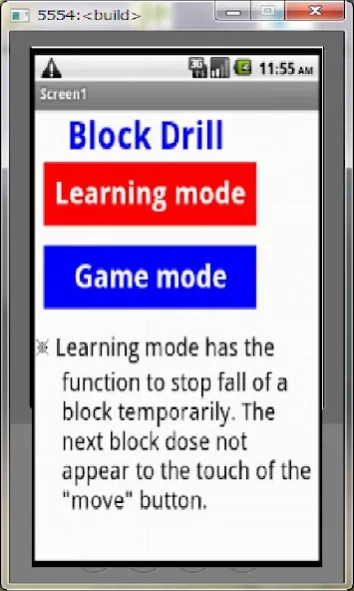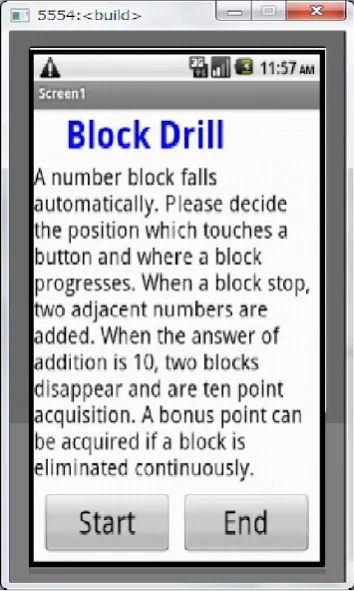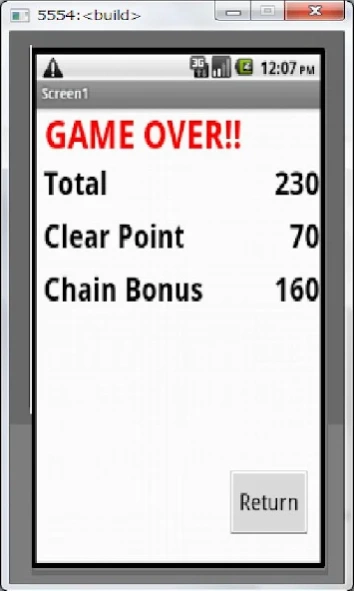Block Drill 1.0
Free Version
Publisher Description
Block Drill - Make 10 2 Blocks
How to play Block Drill
1.Please choose "Learning mode" or "Game mode".
2.Please touch a "Start" button after finishing reading
an explanatory note.
3.Please touch a "Start" button, if the light^blue stage
appears.
4.If a number block appears, Please move to a best
position with a button.
5.When a block stop,two adjacent numbers are added. When
the answer of addition is 10, two blocks disappear and
are ten point acquisition.
6、After a number block disappears, the block which is
upwards moves downward automatically. If further 10 is
made at this time, that combination also disappear.
You not only can acquire ten points by that, but can
acquire a chain bonus point.
7.A number block appears at the always same place. A
game ended when number block remains here.
8.A score is displayed when a game finished. If you
touch the "Return" button a screen will return to an
explanatory note.
Block Drill's feature
1.In this game, a number block falls automatically.
2.Two numbers are chosen at random from the numbers of
1 to 9, and it is displaying on the block.
3.It is not set to 10 even if yo do two numbers
displayed on the same Brock.
4.It is to about 2 seconds that the direction which
Block moves is controllable, after Block's fall
finishes.
5.If you choose "learning mode" and touch a "Stop"
button,the next block will not appear until it touches
a "move" button. A block can be moved to a best
position between them. However, Block cannot be moved
upwards.
Those who should do a Block Drill
All the ages.
Please use for the rise of your calculating ability and
judgment ability.
About Block Drill
Block Drill is a free app for Android published in the Puzzle & Word Games list of apps, part of Games & Entertainment.
The company that develops Block Drill is A.Sugi. The latest version released by its developer is 1.0.
To install Block Drill on your Android device, just click the green Continue To App button above to start the installation process. The app is listed on our website since 2012-08-30 and was downloaded 1 times. We have already checked if the download link is safe, however for your own protection we recommend that you scan the downloaded app with your antivirus. Your antivirus may detect the Block Drill as malware as malware if the download link to appinventor.ai_sugimori1224.BlockDrill_US is broken.
How to install Block Drill on your Android device:
- Click on the Continue To App button on our website. This will redirect you to Google Play.
- Once the Block Drill is shown in the Google Play listing of your Android device, you can start its download and installation. Tap on the Install button located below the search bar and to the right of the app icon.
- A pop-up window with the permissions required by Block Drill will be shown. Click on Accept to continue the process.
- Block Drill will be downloaded onto your device, displaying a progress. Once the download completes, the installation will start and you'll get a notification after the installation is finished.